Accupixel is improving its customer accessibility and support with the new option of Customer Helpdesk Tickets. Since the founding of AccuPixel in 2020, we have been using email as a platform to track and resolve customer issues. It was easy and whilst not perfect and certainly not scalable, it worked.
However, we are growing and email is hardly a central, single version of events, or an easy way to track and monitor progress. So we have introduced Helpdesk Tickets.

To create and view tickets, log in to your account.
How to use the new Customer Helpdesk Ticket Service
Every customer has the ability to create a Helpdesk Ticket and it’s all done via the My Account page. To create and review your tickets, you must log in to your account. This ensures their privacy, making them visible only to the creator and us.
After logging in, utilize the “Create a Ticket” link to access the page where you can enter the necessary details.

You can attach up to 5 files with a max size of 5Mb each to Customer Helpdesk Tickets. Certainly, for most photogrammetry projects (actually…all projects!) this won’t take a project or image set, but it will be useful for screenshots or other data that helps us understand the problem.
Providing as much information to your Ticket
Important: Always give us as much information as possible about an issue.
Please share any set of steps or actions that you have found to be reproducible.

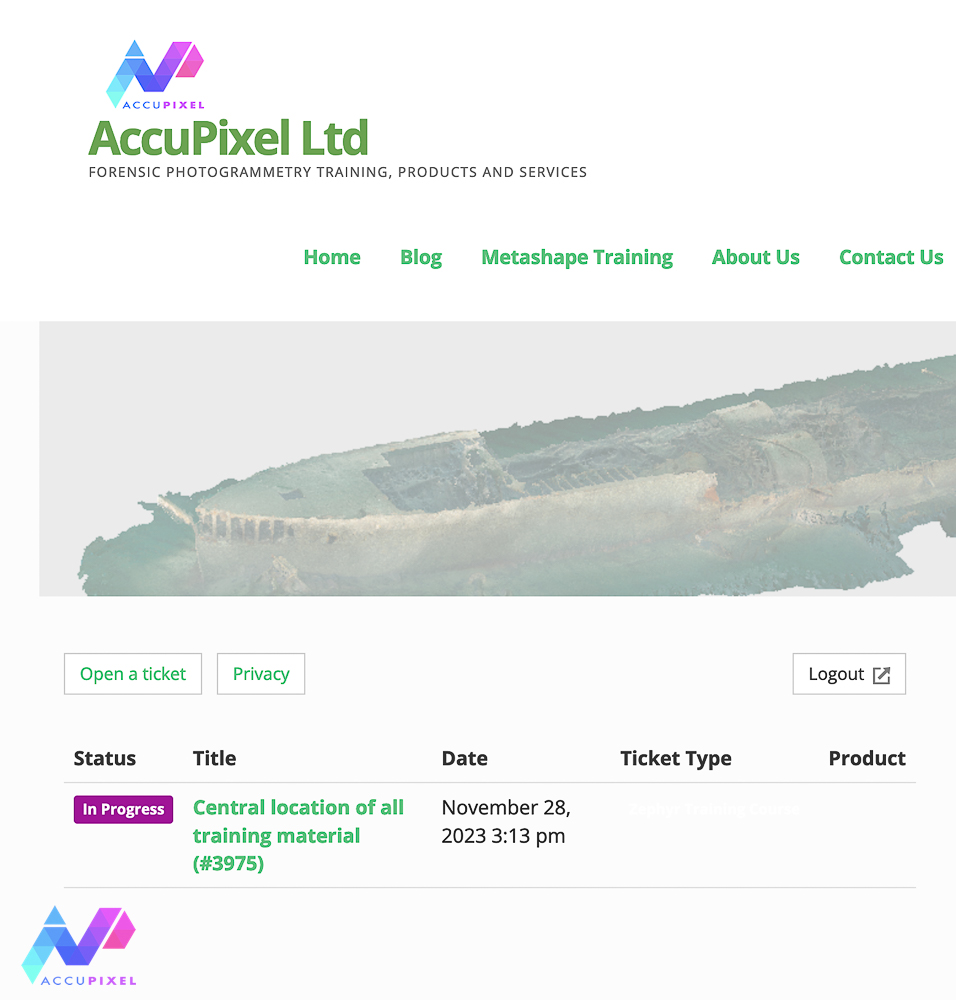
Consequently, you can log in and update or add more info at any time to your Customer Helpdesk Tickets.
In fact, we will then review the issue raised and add comments, suggestions or recommendations – depending on the nature of the issue.
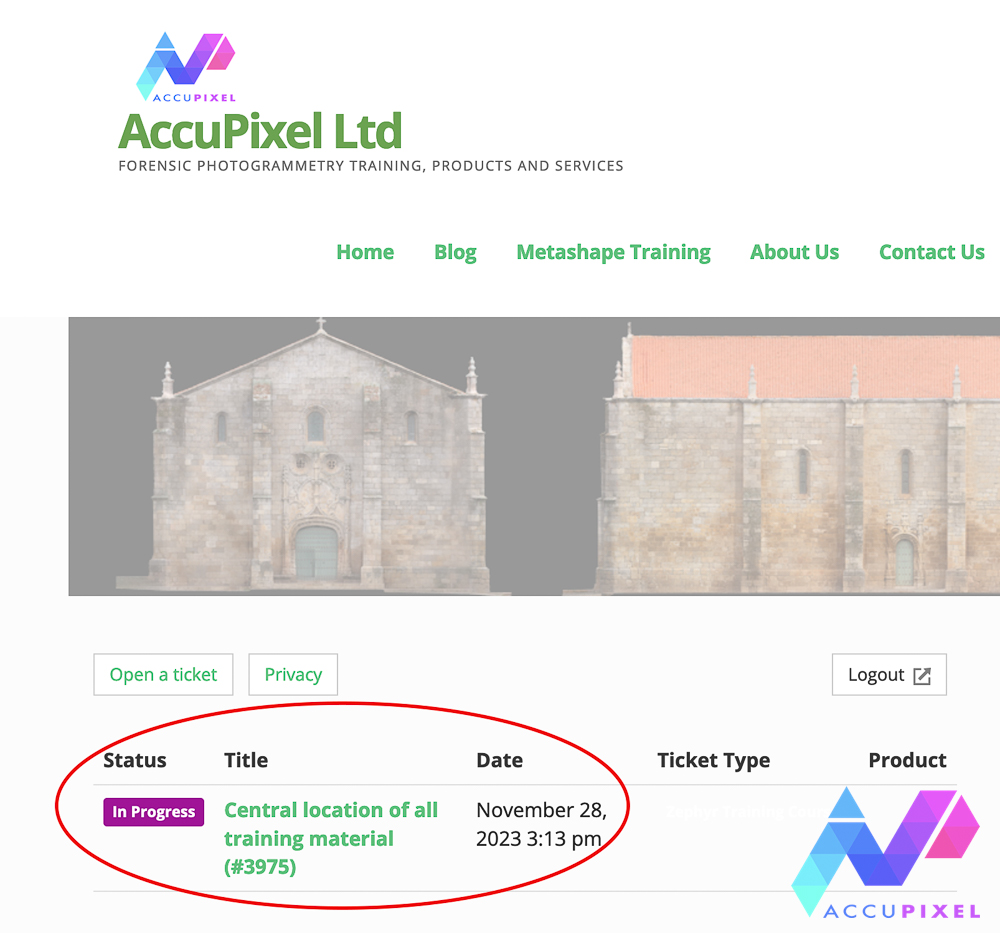
Given that we track progress until resolution, and everyone at AccuPixel can contribute and share their knowledge as needed with Customer Helpdesk Tickets.
This should also help our partners like 3D Flow, UWIS and Blue Marble as we can efficiently capture and feedback potential customer driven improvements and enhancements.
In conclusion, this will reduce our dependency on the unconnected and disparate use of email and help us and you get answers to issues faster.